Online Image EditorThe framing of your Main Photograph should look like the sample image shown on the right. If the image you are using is the wrong shape, crooked or taken too far away, we reccomend using the Pixlr Photo Editor below which features a collection of easy-to-use editing tools. To get started, click here to OPEN THE PHOTO EDITOR'. The Photo Editor will open in a pop-up window. Click the 'Open Image' button to select an image to upload from your computer. Your image will appear in the pop-up window with a collection of easy-to-use tools along the left side which willl allow you to CROP, ROTATE and ADJUST your image. When you are happy with the composition, click 'Save' followed by the 'Download' button to save it to your computer. You must then go to the PHOTO tab under EDIT PROFILE in order to upload the adjusted image to your profile. |
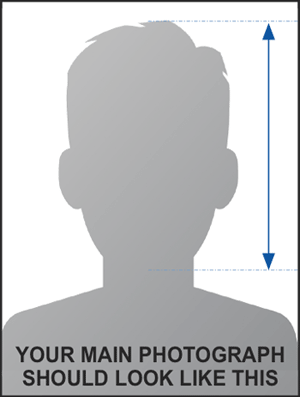 |




