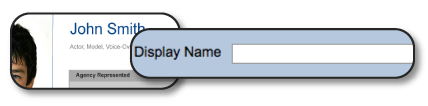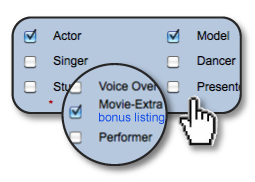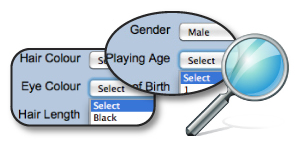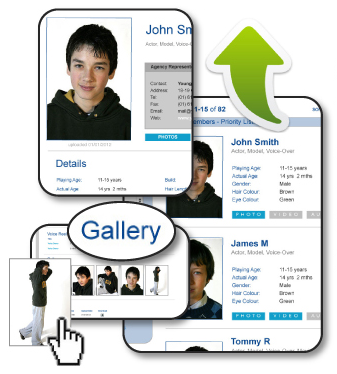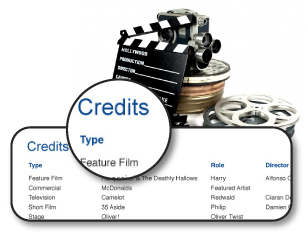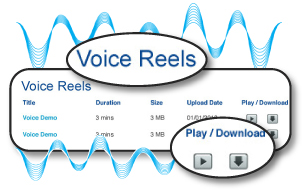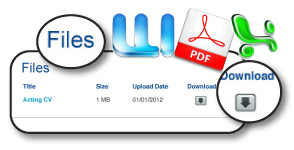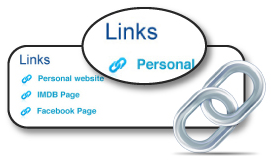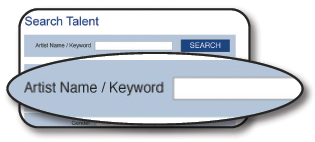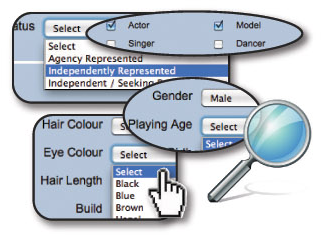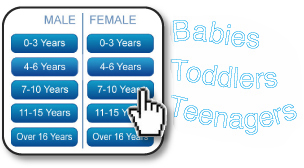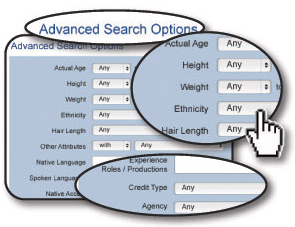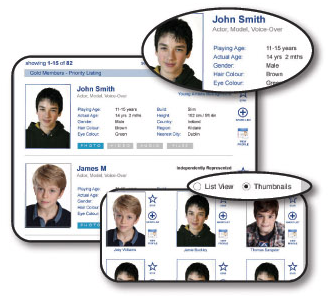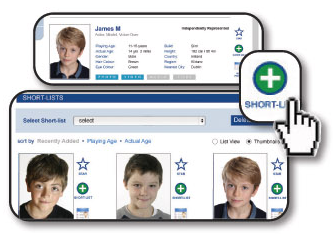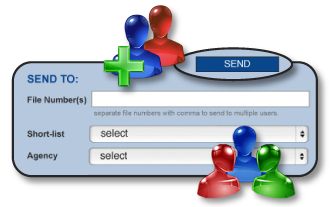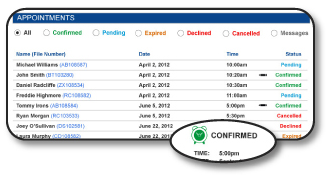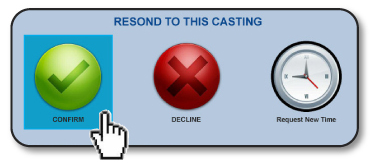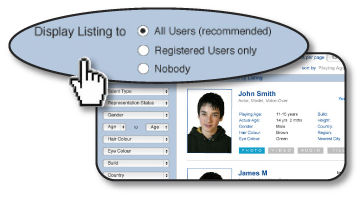|
|
|
Promote
your Agency 
|
|
|
|
Agency
Directory
All registered
agencies, schools
and talent
associations will
receive a listing
in our agency
directory. All
users can search
the directory by
agency type
(Acting,
Modelling,
Singing, Dancing,
Voice-Over, etc).
Your agency name
and logo will link
to your own agency
profile page.
|
|

|
|
|
 |
Your
Agency Profile
Your agency
profile is a lot
more than just a
profile... It’s
like your own
customized
searchable
website!
Your agency home
page is complete
with a header
containing your
agency name and
company logo,
contact details,
a description of
your agency and
thumbnail images
of the clients
you represent.
Up to ten
clients will be
featured
randomnly on
your agency home
page with links
to their
profiles.
In one click,
users can see
all clients of
your agency with
their basic
details. Your
client listings
can be searched
by playing age
and gender. Your
agency name and
logo will always
appear in the
header with a
link back to
your agency home
page.
|
|
|
|
|
|
Client
Profiles
You have full control over the content
of your client profiles...
Display Name
Your client's name as they wish for it
to appear.
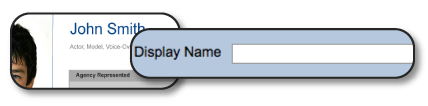
|

|
|
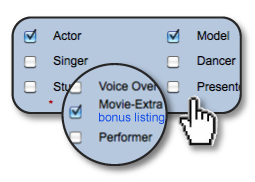 |
Listing
Categories
Choose from the
following categories:
Actor, Model,
Voice-Over, Singer,
Dancer, Musician,
Presenter, Performer,
Movie-Extra.
• Standard Members may
choose up to 2
categories
plus a free bonus
listing in the
Movie-Extra category.
• Gold Members
may choose up to 8
categories
plus a free bonus listing
in the Movie-Extra
category. |
|
|
|
|
|
Agency
Contact
Details
If
your client
has registered
using your
Agency Code,
their contact
details
will
automatically
be locked to
your agency.
This
information
can only be
changed by you (their
agent). It
will be
displayed at
the top of
their profile
with a link to
your agency profile
page.
|
|

|
|
|
|
|
|
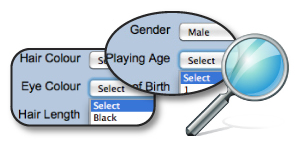
|
Search
Criteria
You or your
client may enter the
physical details,
skills, languages, etc
which will be used by
our sophisticated search
engine allowing
casting users to
pin-point the talent
they require.
|
|
|
|
|
|
Biography
Include
a short biography
which will appear
on your client’s
profile
to introduce them
to casting
directors and
industry
personnel.
|
|

|
|
|
|
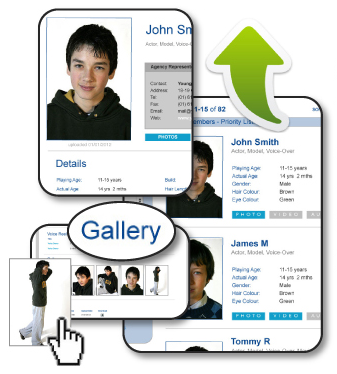 |
Upload
Photographs
You or your
client may upload their
Main Photograph which
will be shown in the
search results and at
the top of their
profile. This is
essentially your
client's calling-card
for casting personnell.
Additional photographs
will be placed in the
Gallery section of their
profile.
Standard Members may add
up to 5 images to their
Gallery. Gold Members
may add up to 20 images
to their Gallery.
|
|
|

|
|
Featured
Members
With Gold
Membership, your
client's main
photograph
will also be
featured
periodically in
the Featured
Members section
(with a link to
their profile) at
the bottom of
every page
|
|
|
|
|
|
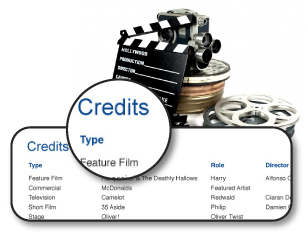 |
Add Credits
You or your
client may enter a list
of credits for any
productions that they
have worked on and order
them exactly as you want
them to appear.
|
|
|
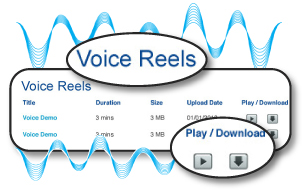
|
|
Upload
Audio
Upload
voice-reels which
can be played or
downloaded from
your client's
profile.
|
|
|
|
|
|

|
Add Video to
your page
Embed video to your
client's page by
entering a url from
YouTube or Vimeo -
a great way to let
casting users see their
showreel, audition
scenes or a video
introduction.
|
|
|
|
|
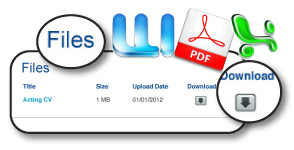 |
Upload Files
Upload files
such as CV, portfolio,
magazine articles, etc
which can be downloaded
from your client's
profile.
|
|
|
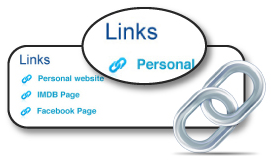
|
Add
Links
Add an
unlimited number
of links to your
client's page to
incorporate other
sites such as
their personal
website, IMDB page
or Spotlight
profile.
|
|
|
|
|
|
Talent
Directory 
|
|
|
Your client profiles will be placed in
our extensive talent directory which is
searched by casting directors,
advertising agencies, production
companies, commercial photographers,
agencies and industry personnel looking
to cast children in Ireland.
As an agent user, you can also use the
directory to recruit new clients and
view profiles for any members who have
specified that they are "seeking
representation".
|
|
|
|
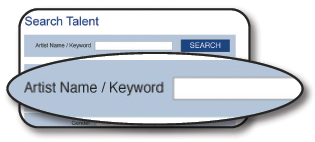
|
Artist
Name / Keyword
Search
If you
know the name of
an artist or the
name of a
production you
have seen them
in, users can
quickly and
easily find
their profile
with the Artist
Name / Keyword
search. |
|
|
|
|
|
|
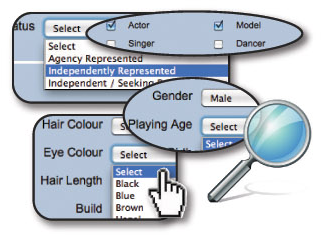 |
Detailed
Search
Our
highly
sophisticated
search engine
allows users
to select from
an extensive
range of
search options
to pin-point
the talent
they require.
|
|
|
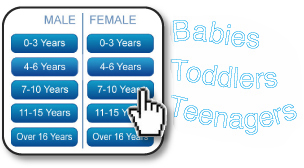 |
Browse
You
may also
browse the
directory by
selecting an
age category
and gender.
|
|
|
|
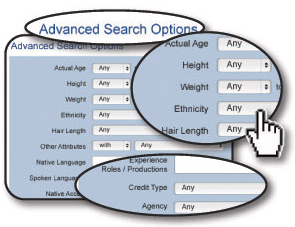
|
Advanced
Search
With
Advanced
Search Options
enabled, you
can choose
from a whole
range of
additional
physical
attributes,
skills sets,
languages,
location,
artists who
have
experience in
specific areas
(such as
feature films,
theatre, etc),
search their
creidts or
specialized
criteria such
as twins,
siblings,
artists who
have freckles,
glasses,
braces on
teeth (or
not!)...
whatever
you’re looking
for, we’ve
already
thought of
it...
|
|
|
|
|
|
|
|
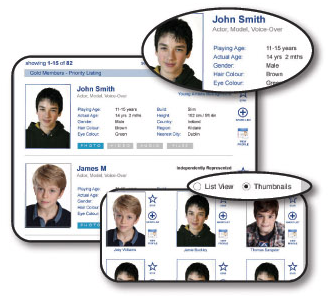
|
Listings
Results
of members
matching your
search criteria
are listed with
a thumbnail
photograph and
some basic
information.
If the member is
represented by
an agency, this
will be
displayed with a
link to their
agency profile.
You can easily
swith between
‘List View’ and
‘Thumbnails’ and
choose the
sorting order of
results.
Priority
Listing
With Gold
Membership, your
client's listings
will be given
priority and will
always appear at
the top of search
results.
|
|
|
 |
|
Profile
By
clicking the
thumbnail
image of a
listing,
casting users
can view your
client's
ChildStar
profile
complete with
their contact
details,
physical
attributes,
biography,
credits, voice
reels, video
reels, image
gallery, file
repository and
links.
As an agent
user, you are
also permitted
to view
profiles for
members who
are seeking
representation
as well as
your own
clients.
|
|
|
|
|

|
Contact
Contact
Details for
members are
displayed at
the top of
their profile.
As an agent
user, if you
are recruiting
new clients,
you may
contact
members who
are seeking
representation.
If the member
is represented
by an agency,
their agency
contact
details will
be displayed
with a link to
their agency
profile page.
|
|
|

|
Agency
Automatic
Let
your agency
run itself!
With this
innovative
feature,
agencies and
schools can
choose to add
an additional
set of contact
details for
clients to be
used when
their office
is unattended.
This allows
casting users
to contact
members for
the sole
purpose of
arranging
casting
appointments,
but all offers
of work,
contracts,
payments and
negotiations
must be
communicated
directly to
you, their
Agent. You
have full
control over
when this
information is
displayed. You
can set the
terms,
required rate
of pay and the
times of use.
This is an
invaluable
feature which
keeps your
agency running
even when
you're not
there. This
also allows
casting users
to organize
castings at
short notice,
during
holidays or
over the
weekend.
|
|
|
|
|
|
|

|
| Casting
Tools |
 |
|
|

|
 |
Starred
Members
By
clicking the
‘star’ icon on
the member’s
profile (or to
the right of
their
listing),
casting users
can add your
clients to
their ‘Starred
Members’
folder for
quick
reference.
As an agent
user, if you
are recruiting
new clients,
you may also
add members
who are
seeking
representation to
your 'Starred
Members'
folder.
|
|
|
 |
|

|
 |
|
Short-lists
Casting
users can add
your clients
to a
short-list
which they
have created
for a specific
role by
clicking the
‘short-list’
icon on your
client's
profile or to
the right of
their listing
As an agent
user, you may
use this
feature to
group your own
clients which
match the
requirements
of a casting
brief. Or if
you are
recruiting new
clients, you
may also add
members who
are seeking
representation
to a separate
short-list.
|
|
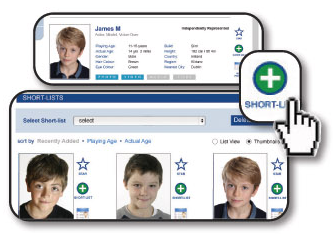 |

|
 |
Printer
Friendly
You
may click the
‘printer’ icon
on a member’s
profile to
view a printer
friendly
version of the
page which you
can print for
your files.
|
|
|
 |

|
|
|
Messaging
|

|
|

|
|
|
|
|
|

This
makes the
casting
directors job
a whole lot
easier as they
will receive a
full list of
candidates who
are confirmed
for a casting
in the order
that they will
be arriving.
They can print
this list and
use it as a
schedule for
the day.
|
|
Receive
Casting
Invites
Casting
directors can
invite your
clients to
attend a
casting /
audition by
simply
clicking the
‘Invite to
Casting’
button on
their profile.
You will
receive the
full details
of the
appointment
with a message
from the
casting
director and
any relevant
attachments
such as
audition
scripts, etc.
You (or your
client) can
respond to the
invite by
clicking
‘Confirm’,
‘Decline’ or
request a new
time from the
casting
director.
This
also greatly
reduces the
amount of work
for agents as
clients can
confirm
themselves for
a casting and
will already
have the full
details of the
appointment
(even if it is
outside agency
office hours).
You, as their
agent, will be
notified
instantly when
they respond.
|
|
|
|
|
|
Accessibility

|
|
|

|
|
|
|
|
|
Resources

|
|
|
|

|
|
|
Children's
Legislation
Find
out the
current
legislation
which is in
place for
children
working
in the
entertainment
industry and
download the
necessary
Application
Forms to apply
for a child
licence.
|
|
 |
|
|
|

|
|

|
Services
Quickly find
services such as
Photographers,
Equipment Rental
and Casting
Venues all in
one place.
|
|
|
|

|
|
|
|
|
|