|
|
Create
your profile
|
Enter your Display Name
Your name as you wish for it to appear.
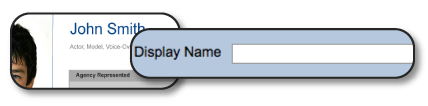
|

|
|
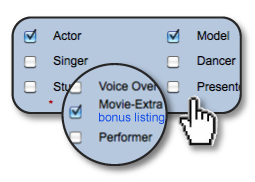 |
Select your
Listing Categories
Choose from the
following categories:
Actor, Model,
Voice-Over, Singer,
Dancer, Musician,
Presenter, Performer,
Movie-Extra.
• Standard Members may
choose up to 2
categories
plus a free bonus
listing in the
Movie-Extra category.
• Gold Members
may choose up to 8
categories
plus a free bonus listing
in the Movie-Extra
category. |
|
|
|
|
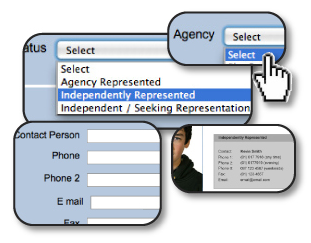
|
Choose
Representation Status
and enter your Contact
Details
• Agency
Represented: Agency
represented artists and
students of registered
drama schools can simply
select their
agency/school from the
drop-down menu.
Alternatively, if you
registered using an
agency code, your
contact details will
already be set.
• Independently
Represented:
This option allows users
to enter their own
contact details which
will be displayed on
their profile to
registered casting
users.
• Independent /
Seeking
Representation: This
option allows users to
enter their own contact
details which will be
displayed to both
casting users and agency
users recruiting new
clients.
|
|
|
|
|
|
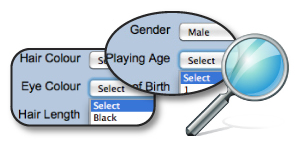
|
Input
Search Criteria
Enter your
physical details,
skills, languages, etc
which will be used by
our sophisticated search
engine
allowing casting users
to pin-point the talent
they require.
|
|
|
|
|
|
Compose your
Biography
Include
a short biography
which will appear
on your profile
to introduce
yourself to
casting directors
and industry
personnel.
|
|

|
|
|
|
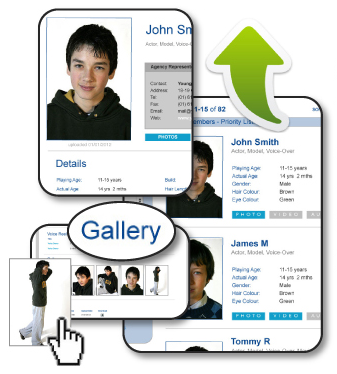 |
Upload
Photographs
Upload your Main
Photograph which will be
shown in the search
results and at the top
of your profile. This is
essentially your
calling-card for casting
personnel.
Additional photographs
will be placed in the
Gallery section of your
profile.
Standard Members may add
up to 5 images to their
Gallery. Gold Members
may add up to 20 images
to their Gallery.
|
|
|

|
|
Featured
Members
With Gold
Membership, your
main
photograph
will also be
featured
periodically in
the Featured
Members section
(with a link to
your profile) at
the bottom of
every page
|
|
|
|
|
|
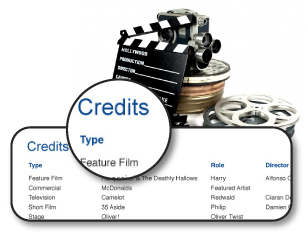 |
Add Credits
You may enter a
list of credits for any
productions that you
have worked on and order
them exactly as you want
them.
|
|
|
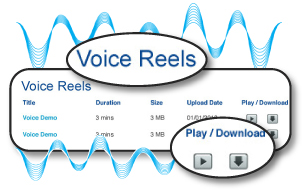
|
|
Upload
Audio
Upload
your voice-reel
which can be
played or
downloaded from
your profile.
|
|
|
|
|
|

|
Add Video to
your page
Embed video to your page
by entering a url from
YouTube or Vimeo. This
is a great way to let
casting users see your
showreel or a video
introduction of
yourself.
|
|
|
|
|
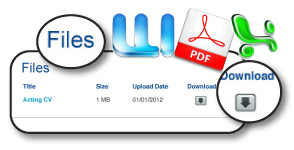 |
Upload Files
Upload files
such as CV, portfolio,
magazine article, etc
which can be downloaded
from your profile.
|
|
|
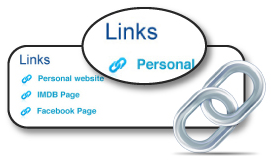
|
Add
Links
Add an
unlimited number
of links to your
page to
incorporate other
sites such as your
personal website
or links to
anything you may
feel is relevant.
|
|
|
|
|
|
Talent
Directory 
|
|
|
Your profile will be placed in our
extensive talent directory which is
searched by casting directors,
advertising agencies, production
companies, commercial photographers,
agencies and industry personnel looking
to cast children in Ireland.
|
 |
 |
Search
Our highly
sophisticated search
engine allows users to
pin-point the talent
they require. The
directory consists of
both independent and
agency represented
artists. So, for
example, a casting user
may use the directory to
find contact details for
a well known artist or
enter their specific
casting requirements to
find a suitable newcomer
that fits the bill.
|
|
|
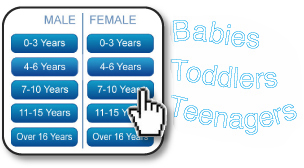
|
Browse
Users can
also browse the
directory by
selecting an age
category and
gender.
|
|
|
|
 |
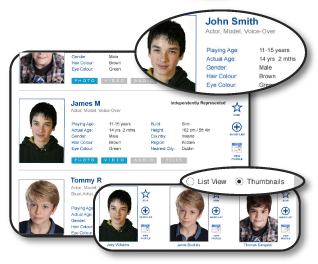 |
Listings
Results of
members matching the
search criteria are
listed with a thumbnail
photograph and some
basic information.
Users can easily switch
between ‘List View’ and
‘Thumbnails’ and choose
the sorting order of
results.
|
|
|

|
Priority
Listing
As a Gold Member,
your listing will
be given priority
and will always
appear at the top
of search results.
|
|
|
|
 |
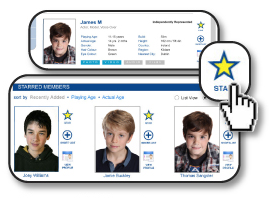
Starred Members
By clicking the
‘star’ icon to the right
of your listing, casting
users may add you to
their ‘Starred Members’
folder for quick
reference.
|
|
|
Short-lists
Casting users
may also add your
profile to a short-list
which they have created
for a specific role.
|
|
|

|
Profile
By
clicking the
thumbnail image of
your listing,
casting users can
view your
ChildStar profile
complete with your
contact details,
physical
attributes,
biography,
credits, voice
reels, video
reels, image
gallery, file
repository and
links.
|
|
|
|
|
|
|
Send and Receive Messages
Casting and agent users may contact you by simply clicking the 'Contact' icon on your profile. Casting personnel can use this feature to book you for a job or check your availability. Or if you are seeking representation, agencies can recruit you as a new client. With the contact form, they can send you a detailed message with up to 3 attachments. Once the 'Send' button has been clicked, the message will arrive in your Inbox.
You can also choose to have these messages
forwarded to your email address by turning Email Notification 'On'.
You (or your agent) can reply directly to the sender
and a copy of all communication will be kept in your Sent Mail folder.
|
|
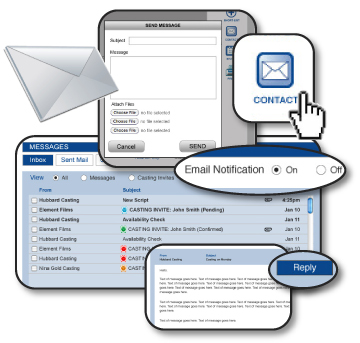
|
|
 |
Casting
Invites
•
Auditions •
|
 |
|
 |
|

This makes the
casting directors job a
whole lot easier as they
will receive a full list
of candidates who are
confirmed for a casting
in the order that they
will be arriving. They
can print this list and
use it as a schedule for
the day.
|
|
Receive Casting
Invites
Casting directors can
invite you to attend a
casting / audition by
simply clicking the
‘Invite to Casting’
button on your profile.
You will receive the
full details of the
appointment with a
message from the casting
director and any
relevant attachments
such as audition
scripts, etc.
You (or your agent) can
respond to the invite by
clicking ‘Confirm’,
‘Decline’ or request a
new time from the
casting director.
This also
greatly reduces the amount
of work for agents as
clients can confirm
themselves for a casting
and will already have the
full details of the
appointment (even if it is
outside agency office
hours). Their agent will
be notified instantly when
they respond.
|
|
|
|
|
|
Viewing PIN
You will be given a unique VIEWING PIN which
can be shared with anyone that you wish to grant
access to your profile. By entering this PIN in top
right corner of the site, the user will be brought
directly to your profile.
|
|
 |
 |
|

|
Unique URL
Each profile will have a
unique url which can be
sent to casting
personnel in an email
eliminating the need to
send large attachments.
You may also link to
your page from other
websites.
|
|
 |
|
|
Privacy &
Settings
Your profile page can only be accessed by registered casting professionals
(or by people with whom you share your Viewing PIN). However, you also have full control over who can see your basic listing.
You can make your basic listing visible to all users to increase exposure without divulging personal information (eg: using an alias or your first name only) and your profile will always be kept private. However, you can also choose to hide your basic listing from the search results at any time and make it visible to 'Registered Users Only' when they are logged in to their account. It's entirely up to you!
|
|
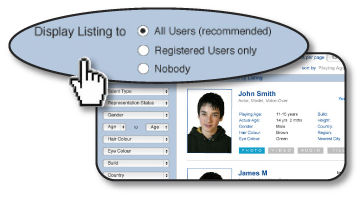
|

|
|
|
|